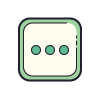티스토리 뷰
목차
반응형
minSdkVersion 변경
파일명 : android/app/build.gradle
defaultConfig {
applicationId "cohttp://m.abc.def"
minSdkVersion 19
targetSdkVersion flutter.targetSdkVersion
versionCode flutterVersionCode.toInteger()
versionName flutterVersionName
}
=======================================
코틀린 버전 변경
방법 1
파일명 : android/build.gradle
| buildscript { ext.kotlin_version = '1.9.20' repositories { google() mavenCentral() } dependencies { classpath 'com.android.tools.build:gradle:8.1.2' classpath "org.jetbrains.kotlin:kotlin-gradle-plugin:$kotlin_version" } } |
방법2 : build.gradle 에 변경해도 변경이 안먹힐 경우
파일명 : android/settings.gradle
plugins {
id "dev.flutter.flutter-plugin-loader" version "1.0.0"
id "com.android.application" version "7.3.0" apply false
id "org.jetbrains.kotlin.android" version "1.9.20" apply false
}
=======================================
grdle build 하기
$> cd .\android\ //안드로이드 폴더로 이동
$> ./gradlew clean
$> ./gradlew build
반응형
'개발' 카테고리의 다른 글
| open jdk 다운로드 (0) | 2024.09.23 |
|---|---|
| 플러터 VSCODE : SHA-1 인증서 지문 찾기 (0) | 2024.09.23 |
| 비쥬얼코드 visual code 유용한 확장프로그램 (0) | 2024.09.23 |
| 플러터 - 이미지 모서리 둥글게 (round) (0) | 2024.09.23 |
| 플러터 목록 출력 샘플 (0) | 2024.09.23 |